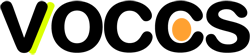
ImageQuickie by voccs, a free OS X Dashboard widget for quickly resizing and cropping an image. Feel free to leave a tip and peruse the other software.
ImageQuickie 1.1 ZIP · To install, double-click the resultant download if it hasn't already been unzipped, then double click ImageQuickie.wdgt. You'll be shown the widget in Dashboard. Keep it around. Mac OS X 10.4.3 or greater is required. This is a Universal Binary, PowerPC or Intel will work.
ImageQuickie makes it quick and easy to resize and center-crop an image. No need to launch a hefty image manipulation application like Photoshop. Drag and drop a file on the widget: click it and drag it, either to the Dashboard hot corner or after pressing the Dashboard hot key, and then on to the widget. Adjust the slider and move the crop guidelines around until the right size is obtained, then press the Resize button, and the newly resized file will pop up in Finder. Next to the untouched original. It takes mere seconds. Use it for eBay and craigslist and web design and cutting out that finger on the lens before shipping the baby photo off to grandma. And get it for free.
 Waiting for an image
Waiting for an image Resizing and cropping a photo
Resizing and cropping a photo Preferences
PreferencesImageQuickie is released under the Modified BSD open source license.
© copyright 2008-2009 voccs, LLC